Digital Afterlife: Will Your Cat Inherit Your Selfies?
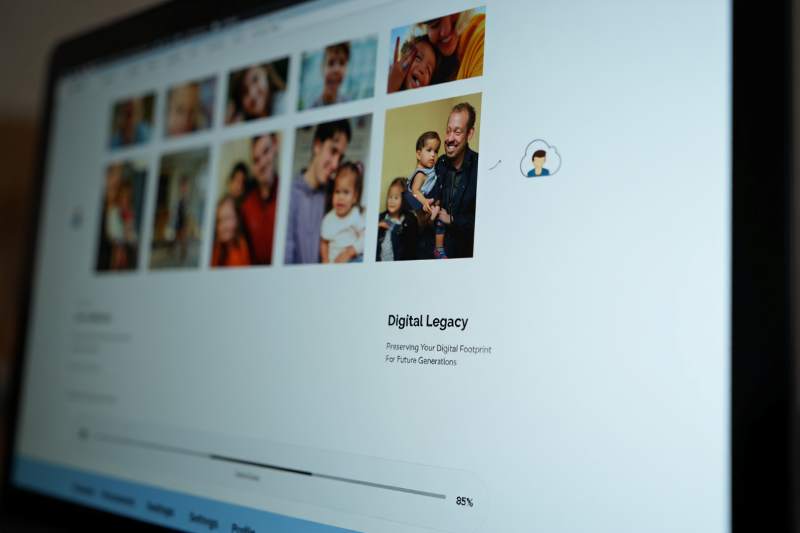
In the digital age, our lives are more connected to technology than ever before. From cherished family photos to important financial documents, a significant portion of our lives is stored online. But what happens to all this data when we’re gone? This is where the concept of a digital legacy comes in – the idea of preserving and managing your digital footprint for future generations.
Understanding Your Digital Legacy
A digital legacy refers to the digital information and assets you leave behind after passing away. This includes emails, social media profiles, digital photos, documents, financial records, and even your digital identity. Without a proper plan, this digital treasure trove can become inaccessible, potentially lost forever.
The Importance of Data Preservation
Data preservation ensures that your digital legacy is securely stored and easily accessible to your loved ones. Cloud backup solutions, like GCloud Backup, play a crucial role in this process. They offer a reliable way to store and protect your files, ensuring they remain safe, even after you’re gone.
Why Cloud Backup Matters:
- Data Security: Services like GCloud Backup use robust encryption methods to keep your data secure. (Learn more)
- Ease of Access: Your data can be accessed from anywhere, anytime, making it easier for loved ones to manage your digital assets. (Learn more)
- Long-Term Preservation: Unlike physical storage devices, cloud backups are less prone to hardware failure, providing a more permanent solution.
Setting Up Your Digital Legacy with GCloud Backup
Creating a digital legacy is easier than you might think. Here’s how GCloud Backup can help you get started:
- Backup Your Data Regularly: Set up automatic backups to ensure your data is always up-to-date. You can learn how to configure your backup here.
- Organize and Tag Your Files: Properly label your files for easier access in the future.
- Choose a Trusted Digital Executor: Ensure someone you trust can access your account.
- Share Files When Needed: Use the built-in sharing features to grant access to important files. Here’s how you can do it here.
- Manage Your Account Settings: Update your billing information, passwords, and device names as needed. Find out how here.
Planning for the Future
Creating a digital legacy isn’t just about backing up files – it’s about preserving memories and ensuring your loved ones have the digital keys to your life. With GCloud Backup, you can take the first step toward securing your digital footprint.
Whether it’s photos from family vacations, personal messages, or critical financial records, ensuring these digital assets are protected can bring peace of mind to both you and your family. Start building your digital legacy today.
Ready to secure your digital legacy? Download the GCloud Backup app on Google Play or App Store and safeguard your memories for the future.

